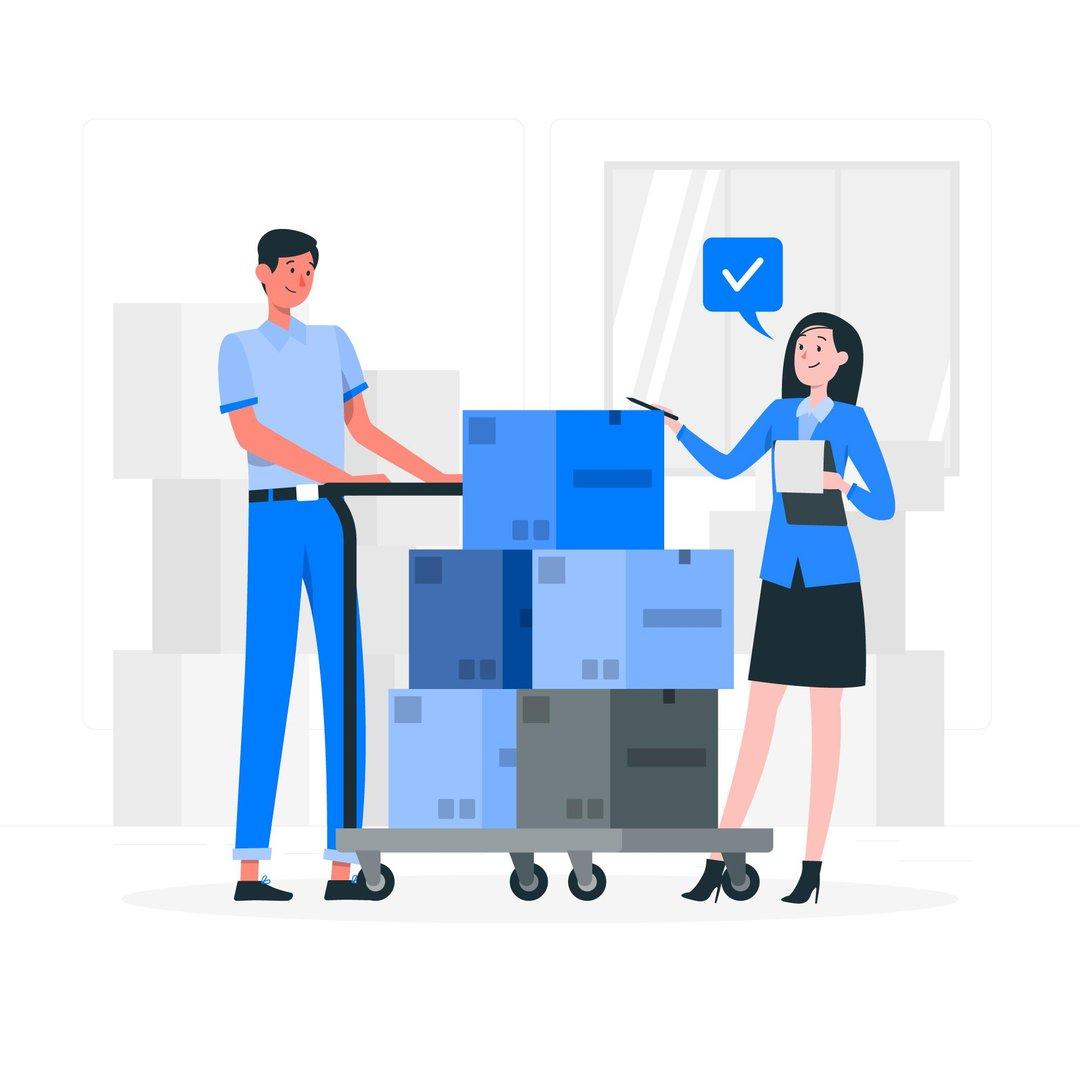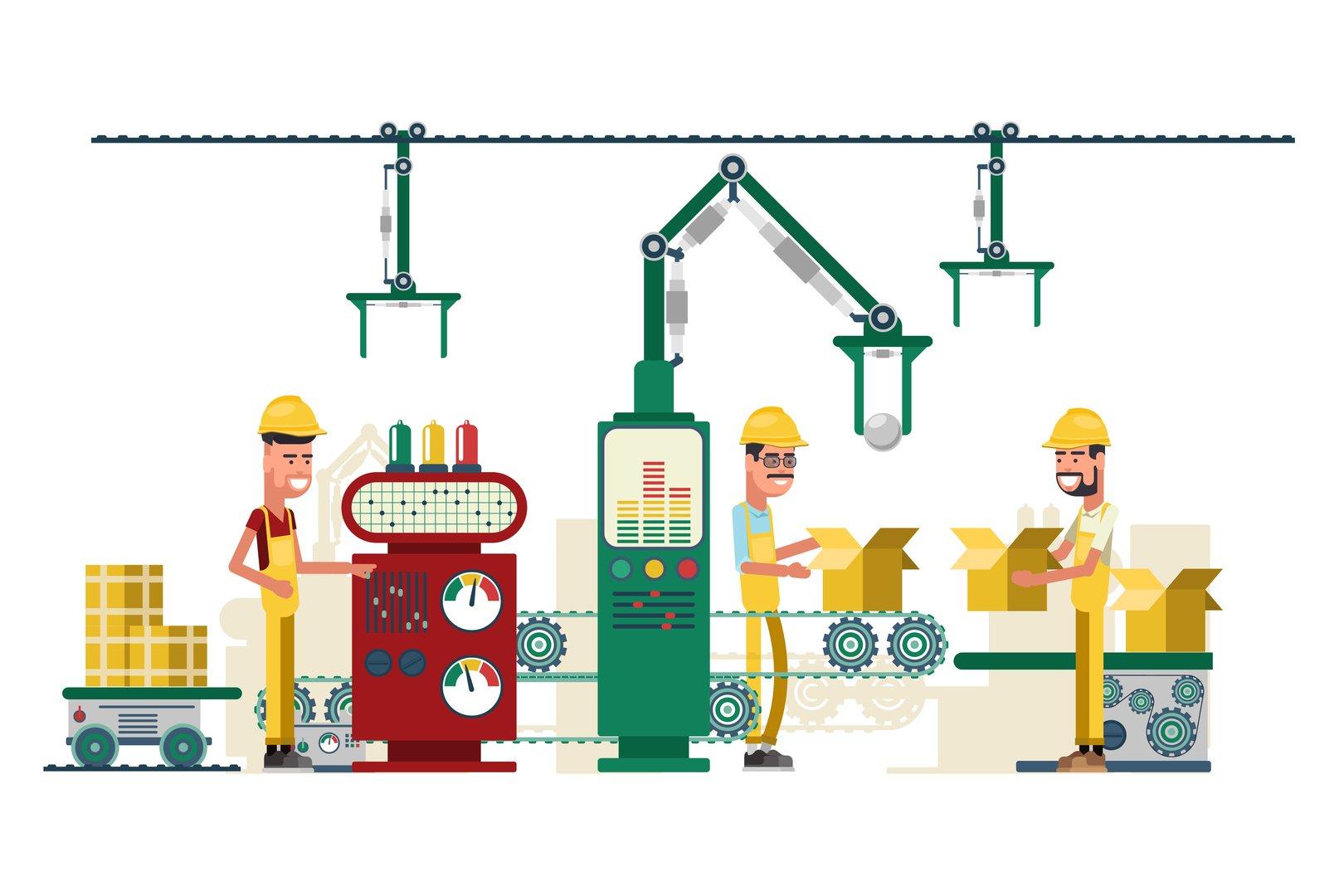Streamline Your Business with All-in-One NexGen ERP cloud base SAAS
Customizable ERP solutions to fit your unique business needs

Discover a wide array of ERP solutions tailored to your business goals
Comprehensive ERP solutions for diverse industries and business sizes
What our customers says
"We want to express our sincere gratitude to NexGen ERP Software for its outstanding support and continuous updates. Your cloud-based accessibility and top-notch security have given us peace of mind, knowing our data is safe and accessible from anywhere. Your commitment to excellence is commendable, and we look forward to a long-lasting partnership."
''Thank you, NexGen ERP Software, for revolutionizing our business processes! Your advanced features, seamless integration, and real-time insights have empowered us to make data-driven decisions, boosting our productivity and efficiency. We appreciate the tremendous value you bring to our organization."
"Kudos to the team behind NexGen ERP Software! Your user-friendly interface and customizable workflows have made our transition smooth and effortless. The automation and AI-driven features have significantly reduced manual work, enabling us to focus on strategic initiatives. You've become an indispensable asset to our operations."
FAQ-Frequently Asked Questions
NexGen ERP (Next Generation Enterprise Resource Planning) offers several advantages that help businesses streamline operations, enhance productivity, and make data-driven decisions. Here are some ways as how next-generation ERP software could potentially meet the needs of your organization:
Scalability: NexGen ERP software is designed to be scalable, accommodating the growth of your organization. It can handle an increasing number of users, transactions, and data volumes without compromising performance.
Flexibility and Customization: Next-generation ERP solutions often offer more flexibility, allowing you to tailor the system to meet your organization's specific requirements and workflows. Customization ensures that the software aligns perfectly with your unique business processes.
Ease of Integration: NexGen ERP may have better integration capabilities, enabling seamless connections with other business systems, such as CRM, HR, e-commerce, and supply chain management. This integration streamlines data flow and improves overall efficiency.
Real-time Insights: Next-generation ERP systems often provide advanced analytics and reporting capabilities. With real-time data insights, you can make data-driven decisions quickly and respond to changing market conditions effectively.
Cloud-Based Accessibility: Cloud-based NexGen ERP solutions offer greater accessibility, allowing authorized users to access critical business information from anywhere with an internet connection. This enhances collaboration and productivity, especially for remote or distributed teams.
User-Friendly Interface: Next-gen ERP software often prioritizes user experience, offering intuitive interfaces that are easy to navigate. This lowers the learning curve for employees and increases user adoption.
Automation and AI Features: Advanced ERP systems may incorporate automation and AI-driven features, such as automating routine tasks, predictive analytics, and intelligent process automation. These features save time and reduce manual errors.
Improved Security: NexGen ERP software may have enhanced security measures to safeguard sensitive business data from potential cyber threats and unauthorized access.
Regulatory Compliance: Next-generation ERP solutions often stay updated with the latest regulatory requirements, making it easier for your organization to remain compliant with industry standards and government regulations.
Continuous Updates and Support: A reputable NexGen ERP vendor will provide continuous updates, improvements, and customer support to address any issues promptly and ensure your system remains up-to-date.
To determine how a specific NexGen ERP software can meet your organization's needs, it's essential to conduct a thorough evaluation of the features, capabilities, and compatibility with your business requirements. Consult with the ERP vendor, request demos, and seek feedback from other organizations using the software to make an informed decision.
Implementing an ERP (Enterprise Resource Planning) system can be a complex and challenging endeavor for businesses. Some of the five biggest challenges faced during ERP system implementations are:
Cost Overruns: ERP projects can be expensive, and cost overruns are a common challenge. Unexpected expenses may arise due to customization, data migration, training, and integration with existing systems.
Customization Complexity: Many businesses require some level of customization to meet their unique needs. However, excessive customization can lead to complexity, making upgrades and maintenance difficult.
Data Migration and Integration: Migrating and integrating data from legacy systems into the new ERP can be time-consuming and error-prone. Ensuring data accuracy and consistency across systems is crucial.
Change Management: ERP implementation often brings significant changes to business processes. Resistance to change from employees and stakeholders can hinder successful adoption and utilization of the new system.
Lack of Expertise and Training: Inadequate knowledge and training for employees can impede the efficient use of the ERP system. Adequate training and ongoing support are essential to maximizing the benefits of the software.
To overcome these challenges, organizations must conduct thorough planning, engage all stakeholders, involve experienced ERP consultants, and have a well-defined change management strategy to ensure a successful ERP implementation.
Overcoming a failure of an ERP (Enterprise Resource Planning) system requires a comprehensive and strategic approach. Here are some steps to address and rectify the situation:
Identify the Root Cause: Conduct a thorough analysis to pinpoint the exact reasons for the ERP system failure. This may involve examining the implementation process, identifying gaps in requirements, and assessing the level of user adoption.
Engage Stakeholders: Involve all relevant stakeholders, including employees, management, and ERP vendors. Create an open and transparent communication channel to understand their concerns and expectations.
Seek Expert Consultation: Engage ERP consultants or experts with experience in troubleshooting and problem-solving ERP issues. They can offer valuable insights and solutions to get the system back on track.
Review and Update Requirements: Revisit the initial requirements and objectives set for the ERP system. Assess whether they align with current business needs and make necessary adjustments to ensure the system meets expectations.
Training and Education: Invest in comprehensive training for employees to enhance their proficiency and confidence in using the ERP system. Knowledgeable users are more likely to maximize the system's potential.
Prioritize Data Integrity and Cleanup: Address any data-related issues by conducting thorough data integrity checks and performing data cleanup if necessary. Accurate data is crucial for the ERP system to function effectively.
Incremental Implementation: If the initial implementation was too ambitious or overwhelming, consider adopting an incremental approach. Focus on implementing specific modules or functionalities first and gradually expand.
Establish a Support System: Set up a dedicated support team or contact with the ERP vendor to handle ongoing issues, provide regular updates, and address user concerns promptly.
Encourage Feedback and Adaptation: Encourage users to provide feedback on their experience with the ERP system and use this feedback to continuously improve the system's usability and functionality.
Monitor and Evaluate: Regularly monitor the performance of the ERP system and assess its impact on business processes. Use key performance indicators (KPIs) to measure success and identify areas for improvement.
Remember that overcoming an ERP system failure may take time and patience. It's crucial to learn from past mistakes and implement corrective actions to ensure a successful ERP system that adds value to the organization's operations.
The payroll process in HR (Human Resources) refers to the systematic and essential steps involved in calculating and distributing employee salaries, wages, and benefits. It is a crucial function within the HR department, ensuring that employees are accurately compensated for their work and that statutory deductions and contributions are processed in compliance with applicable laws and regulations.
The payroll process typically involves the following steps:
Time and Attendance Tracking: HR gathers data on employees' working hours, including regular hours, overtime, and absences. This data may be collected through timesheets, time clocks, or electronic attendance systems.
Salary Calculation: Using the time and attendance data, the HR team calculates employees' gross pay based on their regular hourly wages or monthly salaries, considering any additional compensation for overtime or special allowances.
Deductions and Withholdings: The HR team deducts various withholdings from employees' gross pay, including taxes (e.g., income tax, social security tax), benefits contributions (e.g., health insurance, retirement plans), and any other authorized deductions.
Net Pay Calculation: After deducting withholdings from the gross pay, the resulting amount is the employee's net pay, which is the final amount they receive in their paycheck.
Paycheck Distribution: Once the payroll calculations are complete, the HR team processes and distributes paychecks or initiates direct deposits to employees' bank accounts.
Payroll Taxes and Reporting: HR is responsible for remitting payroll taxes withheld from employees' pay to the appropriate government agencies and filing necessary reports, such as W-2s for income tax reporting.
Compliance and Record-Keeping: The HR department must comply with federal, state, and local labor laws and regulations related to payroll, maintain accurate payroll records, and keep them confidential and secure.
Reconciliation and Auditing: Regular reconciliation and auditing of payroll data are essential to identify and rectify any discrepancies, errors, or potential issues in the payroll process.
Employee Inquiries and Support: HR is responsible for addressing employees' inquiries related to their pay, benefits, or payroll taxes and providing necessary support.
Overall, an accurate and efficient payroll process in HR is critical to maintain employee satisfaction, ensure compliance with legal requirements, and build trust between the organization and its workforce.
Using HR and payroll software offers numerous benefits to organizations, streamlining and optimizing their human resources and payroll processes. Here are some compelling reasons to use HR and payroll software:
Efficiency and Time Savings: HR and payroll software automates manual tasks, such as attendance tracking, leave management, and payroll processing. This saves time and effort, allowing HR teams to focus on strategic initiatives and employee development.
Accurate Payroll Processing: Payroll software ensures accurate calculations of wages, taxes, deductions, and benefits. This reduces the likelihood of errors and helps maintain compliance with tax regulations and labor laws.
Employee Self-Service: Modern HR software often includes employee self-service portals. Employees can access their pay stubs, update personal information, apply for leaves, and view their benefits, empowering them and reducing administrative burden.
Data Security and Compliance: HR and payroll software provide a secure platform to store sensitive employee data. This helps organizations comply with data protection regulations and ensures confidential information is well-protected.
Improved Reporting and Analytics: With HR software, HR professionals can generate reports and analytics on employee performance, turnover, and other HR metrics. These insights aid in making data-driven decisions and optimizing HR strategies.
Recruitment and Onboarding: HR software facilitates the recruitment process by managing job postings, applicant tracking, and candidate communication. It also streamlines onboarding tasks, ensuring new employees have a smooth integration into the organization.
Performance Management: HR software often includes performance management features, allowing organizations to set goals, conduct evaluations, and provide feedback to employees, fostering a culture of continuous improvement.
Compliance with Labor Laws: Payroll software helps organizations stay compliant with labor laws and tax regulations. It automatically calculates and deducts the appropriate taxes and benefits, reducing the risk of non-compliance penalties.
Centralized Employee Database: HR software provides a centralized database with all employee information, making it easy to access and update data as needed. This ensures data consistency and eliminates the need for multiple paper records.
Scalability and Flexibility: HR and payroll software can scale to meet the needs of growing organizations. Whether the company expands its workforce or adds new locations, the software can adapt and accommodate the changes.
In conclusion, HR and payroll software simplify HR processes, improve accuracy, enhance data security, and empower employees with self-service options. Utilizing such software enables organizations to manage their workforce efficiently, comply with regulations, and focus on strategic HR initiatives to drive business success.